Backup OneDrive for Business with CloudCover 365
More and more companies are using OneDrive for business to share files and folders internally, whether they’re aware of this or not. OneDrive allows organisations to access, share and collaborate on work documents together, despite location.
Additional Microsoft 365 services, including Microsoft Teams are dependant on OneDrive storage to perform fully, since files shared through Teams directly to other users are automatically stored in a personal OneDrive folder.
With CloudCover 365, you quickly back up and protect all OneDrive files and items can be restored individually or on a folder by folder, employee by employee basis.
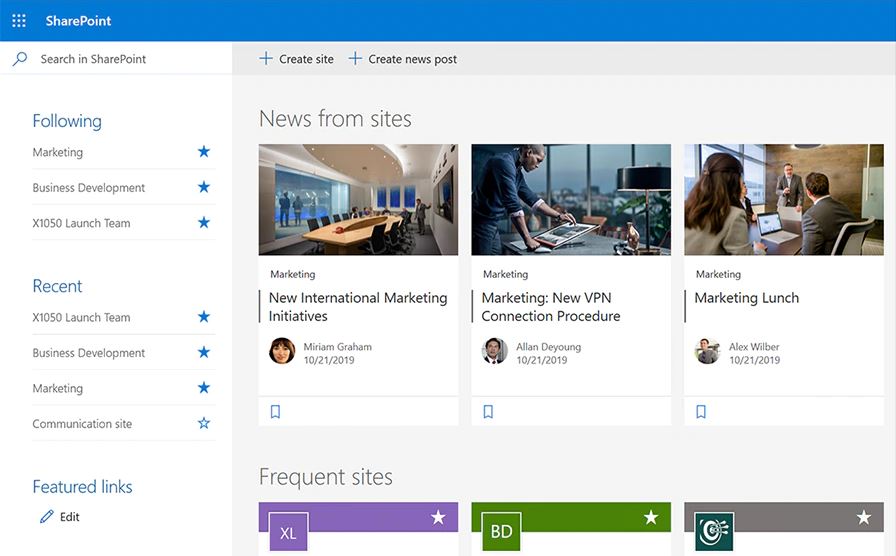

Enable employees to restore OneDrive backup files
CloudCover 365 was built with busy IT departments in mind, so CloudCover 365 administrators have the permission to let end-users restore their own backup data, through the online portal. This data includes personal OneDrive files.
Helping to reduce support workloads, users can log in to the portal and restore their personal files through the web portal. They can restore data to its original location, email it to someone or restore it to a local file.
Users cannot manage backup jobs or view other employee or company data.
Register below for your 14-day, instant free trial.
Take advantage of a 14-day free trial and backup o365 data with no obligation or credit card details needed.
