Backup SharePoint online with CloudCover 365
Although a core function in many organisations ensuring the availability of SharePoint data can be a complicated task. Primarily, this is due to the intricate and ever-expanding structure of SharePoint itself.
SharePoint backup with CloudCover 365 is a simple way of protecting complex SharePoint data.
We’ve streamlined Veeam’s Microsoft Office 365 backup service, enabling organisations to protect and restore SharePoint assets with ease. Covering site collections, lists, document libraries, permissions, content types, sub-sites, views and more.
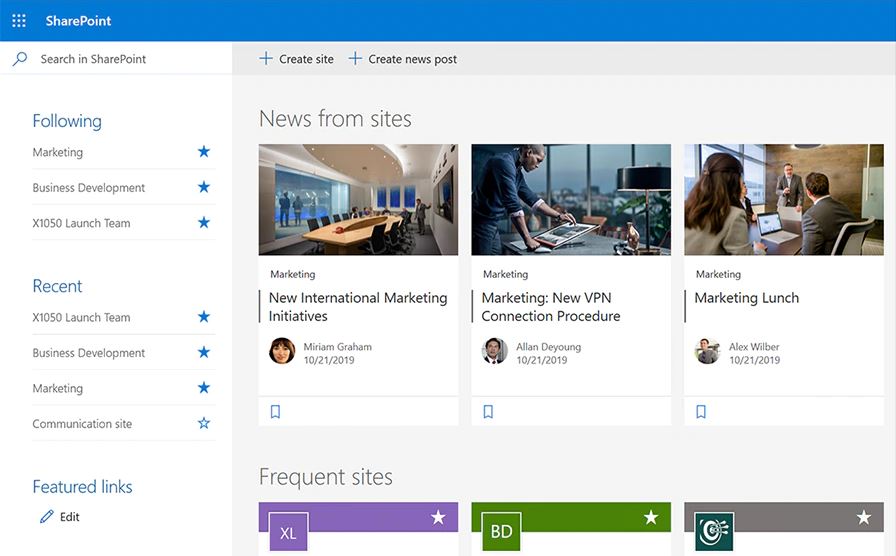

The SharePoint recovery process
Using CloudCover 365, organisations can restore missing items individually, in addition to restoring an entire SharePoint site or folder. This is useful if a specific document needs recovering, such as a missing review stored within a confidential folder. This individual file can be restored in minutes.
With CloudCover 365’s advanced advanced search function, you can easily locate specific items by searching for a file name or type.
You can also choose your recovery date, taking advantage of an unlimited data repository. If for some reason you need to access a deleted SharePoint site from six years ago, it is simple and fast to achieve this.
SharePoint recovery methods
We created the CloudCover 365 recovery suite with flexibility in mind. This is why, when restoring a SharePoint backup, administrators can restore the file to its original location, to a local Zip file or to ’email to someone’ from within the system.
Equally, system administrators can also allow end-users to manage their own data recovery through the portal, which helps reduce the number of support issues for IT departments to resolve.

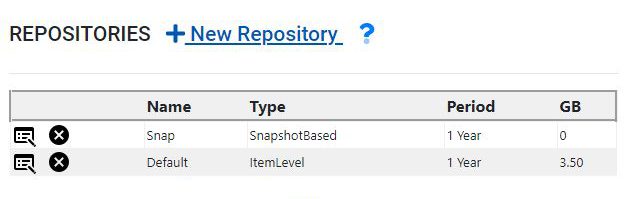
SharePoint backup RPO and RTOs
Powered by Veeam technology, with CloudCover 365 you can create custom retention plans around your requirements.
If you want to backup one specific SharePoint file for 30 years, and another for 30 days, you can. Simply create and schedule multiple, custom backup jobs in minutes.
Register below for your 14-day, instant free trial.
Take advantage of a 14-day free trial and backup o365 data with no obligation or credit card details needed.
